How-to use torrent sites. Right. Okay, first off, I’m not telling you this so you can download the newest Shakira CD. In fact, if you listen to Shakira I’m going to have to ask you to leave immediately. Seriously, go somewhere else. No, I’m telling you how to use torrent sites because 1) There are legal uses for file sharing; 2) I want you to be able to catch up on your TV shows.
Just so you know, I wouldn’t go downloading HBO shows. HBO is a pay cable station, and they’ve sent out quite a few cease and desist letters. There are ways to obscure your IP address (that’s the thingy that makes you identifiable on the tubes) but you’ll have to figure that one out on your own.
Let’s get goin’:
1) First things first, you need to make sure you will be able to play the video files you download. The thieves kind folks that upload the shows will often put them in a compressed format so that the files don’t take so long to transfer. Wouldn’t wanna clog up those tubes with big files. Trouble is, neither Windows Media Play nor Quicktime will play these files (DIVX or Xvid) by default. You have two options:
a. If you want to keep using Windows Media Player then you need to download codeces that will interpret the compressed files. Download and install FFDSHOW for that option. After it installs use Windows Media Player as normal.
FFDSHOW for that option. After it installs use Windows Media Player as normal.
b. If you think WMP is a bloated piece of shit and hate it anyway, you can download a new media player called VLC. It’s open-source, lightweight, and it will play damn near anything.
2) Now you need a program that will download the torrent files. You see, torrent files are really only pointers that show your computer the location where the file you want is being shared. The client connects you to the “swarm,” which is nothing but a nerdy term for the daisy-chained group of computers sharing the file. Additionally, torrents also download in small pieces, and the client will reassemble those pieces into the useable file.
There are a ton of torrent clients out there, but I only recommend two: uTorrent and Azureus. I’ll be discussing uTorrent here, but for your use there won’t be much difference. DO NOT download any client that appears on the sidebars of various websites. These clients suck, and most of them are adware infested.
3) After you install your client you need to find the files you want to download. There are two types of web sites where you can find torrents: trackers and indexers. Don’t worry about the difference.
I’ll make three recommendations here: Torrentspy, The Pirate Bay, and ISOHunt. I use Torrentspy almost exclusively, but I’ve been known to use the other two as well.
Go to any of those three, enter the show you want into the search engine, and then choose your show.
4) After you get back your results you need to decide which file to download. Torrentspy graphically shows you the “health” of the file by a color system. Green’s good, yellow’s okay, and red’s not so good.
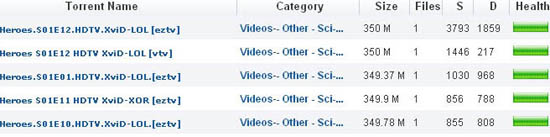
Torrentspy also gives you four other statistics with each file:
a. Category- This is the category the file belongs in. Pretty self-explanatory.
b. Size- If you don’t know what this one is then send me an email and I’ll come to your house and hit you in the head with a tack hammer.
c. Files- This tells you how many files are contained in your download. If you’re only downloading one show then this number should be one.
d. S- This stands for seeders. Seeders are the number of people who have completed the download but are still allowing their computer to share the file. A high number here is a very good thing.
e. D- This stands for downloaders. With a torrent client you upload (give pieces of the file to other people) while simultaneously downloading (taking pieces of the file from other people). The more people that are downloading is usually a good thing, too.
A quick note on file-naming conventions. Quite often the file names of television shows on torrent sites will be very long. You may see something like this: Heroes.S01E01.xvid-LOL [eztv] That probably makes no sense to you, but it’s actually a lot of useful information. Heroes is the title of the show, “S01” indicates the show is from season one, “E01” indicates the show is episode one, “xvid” is the type of compression used on the video file, and “eztv” indicates who recorded and compressed the video. Once you spend a bit of time browsing the torrent sites you’ll begin to notice that all the files that have been compressed really well were all done by the same people. If you’re not sure what season and episode you’re looking for, then TV.com is a good place to peruse individual episodes of television shows. The site gives you the all relevant information about every television show, including air date and reviews.
Once you decide on a file you want, then click on its page, and click to download the torrent file. At this point your torrent client, whether uTorrent or Azureus, will automatically open up. It will ask if you want to download or open the file. Click open and the transfer will start. Pay attention to where the client program places the file. If you don’t like the default download location you can change it.
5) Speeds on downloading torrents will vary. At the beginning of the download it will seem very slow. That’s because it takes a bit of time to get your computer linked up with the swarm. So if you start downloading and the client says it will take two weeks for your download to complete, don’t despair. Give it thirty minutes and then look again.
When you’re done downloading your chosen file the torrent client will stay on and you will automatically become a seeder. Nice people tend to seed shows for half as long as it took to download. If I see the show has a thousand or so seeders I don’t worry about it. If you’re done, then highlight the filename in your torrent client and terminate the transfer.
6) Now go watch your show. If you’re industrious you can stream them from your computer to your Xbox 360 or burn them to a DVD. If not you can watch’em at your computer. I don’t care.
I hope that helps out. If you need any help feel free to email. And to my nerdy-brethren: I know I left a lot of techno-info out, but we all have to start somewhere.

Wow. You really know your stuff. When I’m rich, I’m gonna fly you and Leigh over to my corner of the world for a bit of vacation, and pay you an astronomical consulting fee to like set me up and get me current – because I can do stuff when shown, but I get this brain freeze thingy happening when I read text where I don’t understand more than one in 10 terms. Kudos for you, you awesome nerd you!
Hey, what did you think of yesterday’s BSG? I really enjoy Baltar and Caprica Six interaction… wish they spent more time on that. President Roslyn IMHO should be thrown out of an air lock, I’m so sick of her. Apollo is pissing me off big time lately as well. And do you think Xena will be back, or is she off the show for good? Also, did you hear Caprica Six is in this month’s ‘Playboy’? I wish I A) knew where to go buy it B) had the cajones to buy it – I’m curious as heck.
I didn’t see ‘Heroes’ yet – they didn’t post it yet online, so I can’t discuss that until tomorrow night. Was it a good episode though?
Sorry for filling up your blog with my ramblings. What was that GTalk thing you asked me if I had? Then I could just ask and not write pages and pages here.
I did like the BSG episode. I was telling Flood that I used to wish that they’d put Baltar’s head on a pike, and now I just wish they’d put him out of his misery. Good God, how much torture, mental and physical, can one man endure?
“Heroes” was pretty good. One of the reasons I really like the show is that since I’m such a comic book nerd I can see what they’re going to do a mile away. That may seem like a bad thing, but it’s not, because they do things so well that I’m pumped to see how they handle situations (sorry for vagueness, don’t know if you’ve watched it yet).
For Gtalk you have to have a Google Gmail account. I’ll send you one if you want. They’re free. And they’re also amazing. Everyone I’ve converted to Gmail loves it.